Downloading and installation for Android
HEARING GAME
|
A N D R O I D H E A R I N G G A M E
You can load the program from:
A. Google Play Store [CLICK HERE]
or
B. Upgrade to Full Version via Paypal Payment - direct from the Internet providing that your phone has been set up for "Unknown sources" which allows installation of non-Market application. [CLICK HERE]
|
A. Via Google Play Store
|
|
|
Installation by Application Play Store
Please follow below instruction to download and install
Hearing Game application.
|
|
|
Note: This Hearing Game has two versions:
DEMO – free to use for 7 days and FULL – priced $2.99 USD to
use for unlimited time.
It is recommended to try first the DEMO version, because the
FULL version cannot be refunded.
1. From the Google Play Store screen please do search for
application: "HearingGame Demo" or click on below link/address
and follow screen instructions.
Demo version address:
Google PlayStore - Demo version
2. After the program has been installed in your Tablet open
the application folder in your Tablet, select this program and
write down on a piece of paper – UserId number
( you will need this for your Tablet calibration and security)
3. Learn from the web page : www.mobilemedico.com -
(Section Test Android ), displayed on your Tablet
, how to conduct Testing, Training and
Calibration listed in the Menu.
|
|
|
1. From the Google Play Store screen please do search for
application: "HearingGame" or click on below link/address and
follow screen instructions.
Full version address:
Google PlayStore - Full version
2. After the program has been installed in your Tablet open
the application folder in your Tablet, select this program and
write down on a piece of paper – UserId number
( you will need this for your Tablet calibration and security)
3. Learn from the web page : www.mobilemedico.com -
(Section Test Android ), displayed on your PC connected
to the Internet, how to conduct Testing, Training and
Calibration listed in the Menu.
|
B. Upgrade to Full Version via Paypal Payment
|
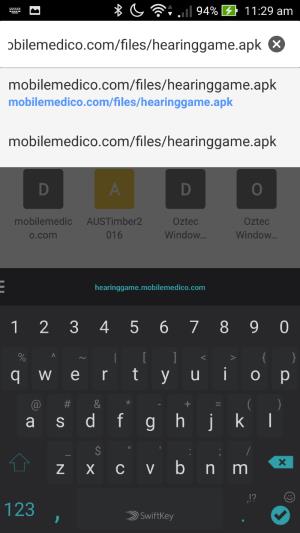 |
1) Using your tablet, [CLICK HERE] to download the demo direct from the Internet providing that your phone has been set up for "Unknown sources" which allows installation of non-Market application. |
 |
2) The hearinggame.apk will either download to your default download location or prompt you to open the file. Click "Run" or "Open" (depending on your browser).. |
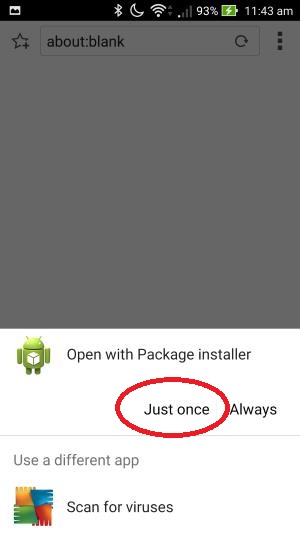 |
3) You will be prompted "Open with Package Installer". Choose "Just once". |
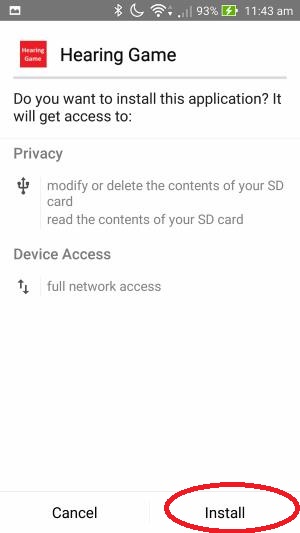 |
4) You will then be prompted with a screen that says "Do you want to install this application?" with a few other items listed. Select "Install". |
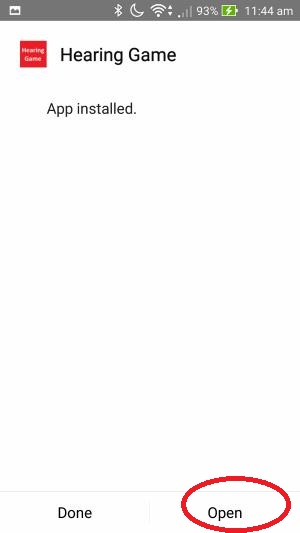 |
5) It should now say "App installed". Click "Open". |
 |
6) Hearing Game should now load in "demo mode". Click on "Buy Full Version Key" blue arrow. |
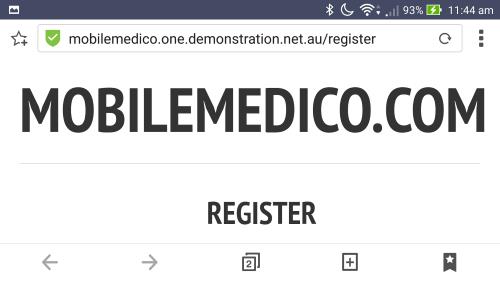 |
7) This will launch your web browser to the key registration page. |
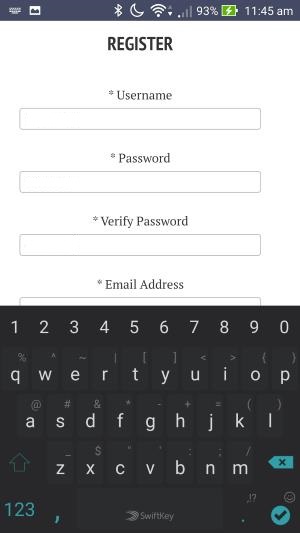 |
8) Enter all details including your email address and the security answer of "8". |
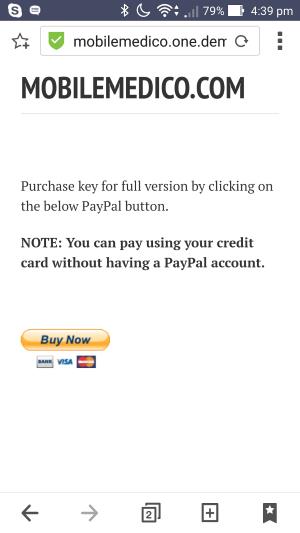 |
9) You will then be presented with a "Buy Now" yellow button. Click on this. |
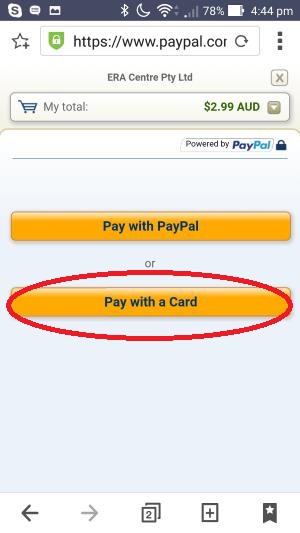 |
10) On the PayPal page that loads, click "Pay with Credit Card". Note you don't need a PayPal account to acutally pay. PayPal is just used as a secure payment system to protect your information and payments. |
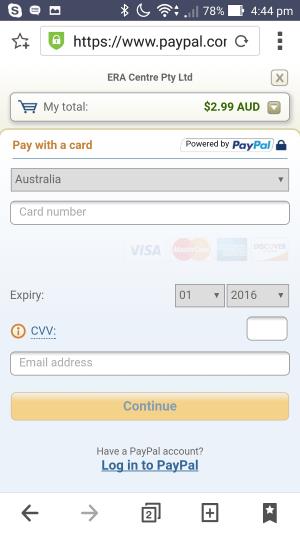 |
11) Enter your credit card details. |
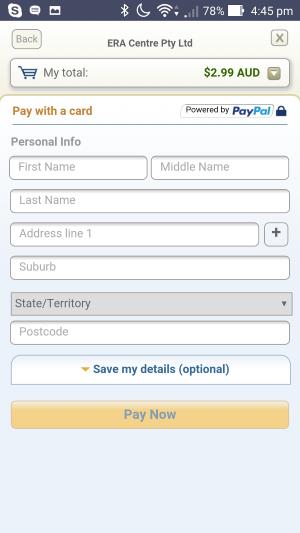 |
12) Enter all your details. |
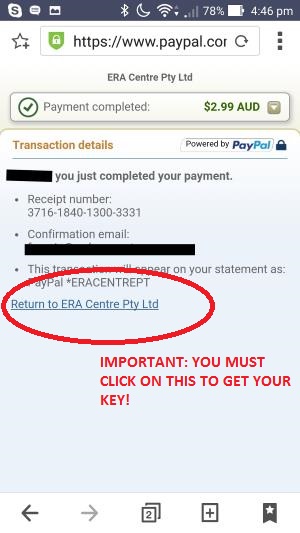 |
13) IMPORTANT - this step must be completed in order to get a code. Click on the blue link "Go back to ERA Centre Pty Ltd" in order to get your four-digit code. |
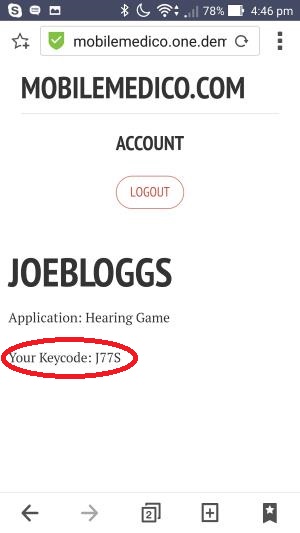 |
14) Take note of the four digit code as this will be used to unlock "Full mode". |

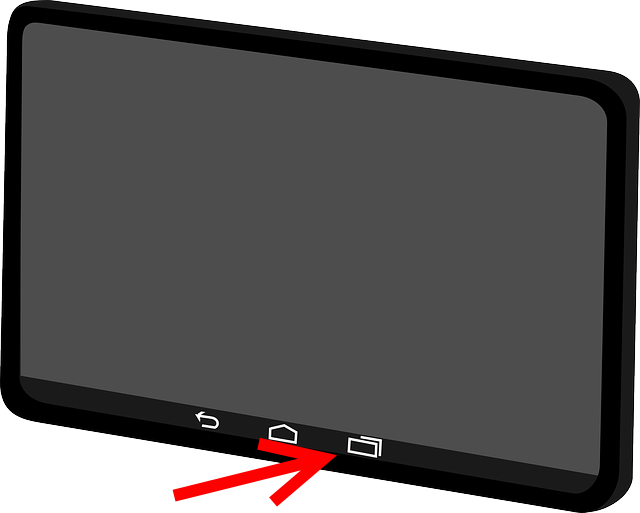
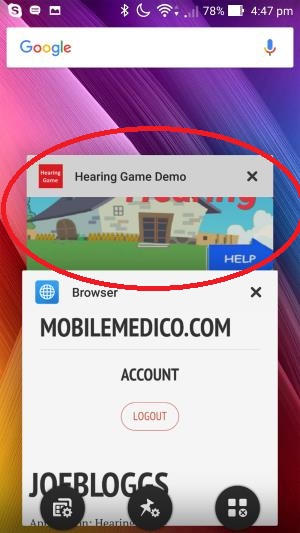 |
15) Click the "show running applications button" (two squares at the bottom of your tablet) and click on Hearing Game (or load it from the standard Android applications area if it no longer loaded). |
 |
16) Click on the "Enter Full Version Key" button so you can enter the four digit code you were presented with earlier. |
 |
17) Your full version should now be unlocked and ready to go! Enjoy. |
PC Program
|
Downloading and installation for
PC Program
|
PC program installation
The hearing test results obtained with the Tablet program, which
initially, have been manually recorded on the Record Form or other
paper, can be recorded into the PC (Windows) after installation of
the following special program;
setup_mm2pc_en.exe
Click on this link and the very simple installation Wizard will install this
program on your computer. A new Icon mm2pc_en should appear
on the Desktop.
Note: For installation of the application mm2pc_en on different
Windows versions you need to click on this link to install the program.
Depending on the operating system of the computer you may have
proceed with different actions explained below:
1. The program will execute installation Wizard, and then on the
computer screen will be new, blue, round icon - mm2pc_en.
2. The setup program can also be saved in Download directory and
when you click on the file setup_mm2pc_pl.exe then installation of
this application will be automatically done and small blue icon -
mm2pc_pl will be displayed.
3. The setup program can also be saved to a Download directory and
installed with different icon - setup_mm2pc_en.exe. When you click
on that icon than setup Wizard will be executed and small application
blue icon - mm2pc_en will be installed .It’s recommended to delete
the icon with name setup_mm2pc_en.exe and run the application
mm2pc_en using the blue icon.
|